production- text editing
When putting the text over everything, I decided to go with the “prism”. I used it for the title as well as the credits. It was a slight homage to sci-fi. At least I would say so. It kind of fizzles in and out. Some of the text letters are on frame for too little amount of time for effects though. As a result, they can only pop in and out. I did, however, put it in the same spot. And I put the letters that only quickly pop up in the frame within the same area. I did this because I figured if they’re only popping up, it would be overstimulating or distracting to look at.
I actually think the ones popping in and out go maybe too fast. This is a limitation of mine. iMovie allows text, but it’s limited to title text. You can’t have two pieces of text. Well, you can, but not within the same clip. You can have one after another by cutting the one clip up. I did just that. I cut up one clip into several, with no transition. This makes it look like it’s still just the one clip. Within each piece that I cut up, I put in a line of title text. That was how I accomplished my title text. However, it goes faster than ideal. With no way of fixing it, I’ll have to settle on quicker text than I would like for that portion of the credits.


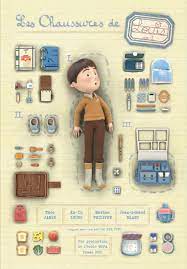
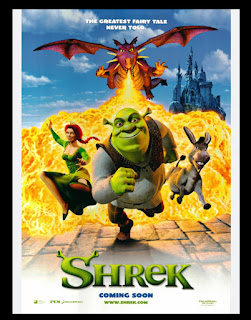
Comments
Post a Comment