production- music editing
I already spoke about how I found the music I liked. There was much searching, and I sent myself the files. However, recently, as I went to save it to my phone, there were issues. It was another downloading problem. Like with C’s lines, I couldn’t get it to my phone for a while. I opened the email links, and ran into a problem instantly. Apparently direct downloads aren’t supported by the type of phone that I have, an iPhone. I tried saving it to my phone from the laptop I had, to no avail. The laptop wouldn’t save things for literal ‘unknown reasons’, as the pop-up told me. Email, similarly, wouldn’t work.
At first I thought it was the file format. I tried putting it into a MP3 converter, but any laptop version of it was not working. I tried doing it from my phone by converting a YouTube video link of the music, but any version of a converter on my phone had to be online vs the reliable app that I had. I sifted through some of the online versions but they were all sketchy. After trying and failing, I used all my brain cells to make the observation that the files were already MP3 files. So I supposed it was a matter of HOW I was sending it. I tried doing it the way I downloaded lines. I was sent C’s lines on SharePoint, so I thought Microsoft365 would allow me to save things and open it up on my phone. I signed in on the laptop and saved the files to the OneDrive. Then, I logged in on my phone. Regrettably I had to wait for better Wifi, but once I could do that, this method worked fine. I took them from the OneDrive and saved them to my phone files.


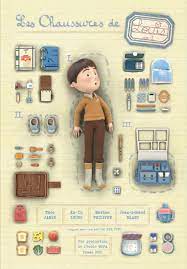
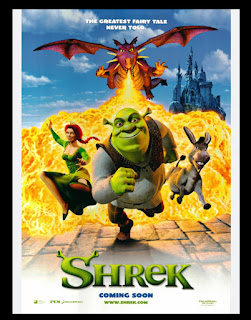
Comments
Post a Comment